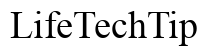Introduction
Adding numbers to your Beetel landline phone can streamline your calling experience, making it easier to connect with frequently contacted individuals. Knowing how to perform this simple task can save time and ensure that you never fumble again when seconds matter. This comprehensive guide will take you through each step of the process, explain common issues you might face, and offer some advanced tips for managing your contacts effectively on your Beetel landline phone.

Understanding Your Beetel Landline Phone
Before diving into the practical steps, it is essential to have a basic understanding of your Beetel landline phone model. Beetel landline phones come with various features that can slightly differ among models. Generally, these phones have a digital display, a keypad, and function buttons such as ‘Menu,’ ‘Save,’ ‘Delete,’ and ‘Recall.’ Familiarize yourself with these buttons and their positions so you can follow the instructions seamlessly. The phone manual can be an excellent resource if you need more clarity on specific functions.
Preparing to Add a Number
To minimize errors and streamline the process of adding a number, make sure your Beetel landline phone is powered on and operating correctly. Ensure the phone is connected to the phone line and that you have a dial tone. It is also helpful to decide in advance which numbers you want to store. Write them down if necessary. This preparation reduces the chances of mistakes when you start the data entry process, making it smoother for you.

Step-by-Step Instructions to Add a Number
Adding a number to your Beetel landline phone is straightforward. Follow these steps:
- Press the ‘Menu’ Button: This button typically gets you into the phone’s system settings.
- Navigate to ‘Phonebook’ or ‘Contacts’: Use the arrow keys to scroll to the phonebook or contacts section.
- Select ‘Add New’ or a Similar Option: This option will generally be accessible through a submenu or additional options within the contacts list.
- Enter the Name: Use the keypad to type in the name of the contact. On a Beetel landline phone, repeatedly pressing a number key cycles through the letters associated with that key.
- Enter the Number: After typing the name, press the appropriate button to move to the number field. Enter the contact number.
- Save the Contact: Once the name and number are satisfactorily entered, look for a ‘Save’ button option to save the contact to your phone’s memory.
Repeat this process for each contact you want to add. If you encounter any challenges while adding a number, consult the phone’s user manual for specifics related to your model.
Common Issues & Troubleshooting
Sometimes, you may encounter issues while adding numbers to your Beetel landline phone. Common problems include:
- Contact Not Saving: Ensure that the memory is not full. Most phones have a limit on how many contacts they can store.
- Mis-clicks: Mis-pressing buttons can derail the process. If a mistake occurs, use the ‘Delete’ or ‘Backspace’ button to correct the error.
- Non-functioning Buttons: If the keypad or buttons aren’t responding, check for physical obstructions or dirt.
Solving these issues typically involves re-attempting the process, cleaning the device, or consulting the user manual for more detailed troubleshooting steps.
Benefits of Storing Numbers in Your Landline
Storing numbers in your landline comes with various benefits:
- Convenience: Easily access frequently dialed numbers without having to remember them.
- Speed: Quick dialing reduces the time it takes to connect with your contacts.
- Accuracy: Minimizes the risk of dialing errors, ensuring you always reach the right person.
- Organization: Keeps your contacts organized in one place, making it easy to manage your personal or business relationships.
Storing contacts improves the overall efficiency and usability of your landline phone.
Advanced Tips for Managing Contacts
Managing contacts on your Beetel landline phone can be further optimized with these advanced tips:
- Frequently Dialed Numbers: Save important contacts in quick-dial slots, usually available on advanced Beetel phones.
- Regular Updates: Periodically review and update your stored contacts to reflect any changes accurately.
- Backup Contacts: Write down stored contacts in a separate logbook to avoid losing information in case of phone malfunction.
These advanced tactics can help you maintain an efficient and up-to-date contact list.

Conclusion
Adding numbers to your Beetel landline phone is essential for easy communication. This guide provided you with the steps and tips to make the process smooth and effective. Whether you’re troubleshooting or simply keeping your contacts organized, these insights into your Beetel landline will enhance your user experience.
Frequently Asked Questions
Can I store multiple numbers for the same contact on my Beetel landline phone?
Yes, many Beetel landline models allow you to store multiple numbers for the same contact, such as a home and work number, enhancing convenience and connectivity.
What should I do if my Beetel phone’s contact memory is full?
If the contact memory is full, you would need to delete some existing contacts to make space for new ones. Refer to the user manual to check the memory capacity and manage your stored contacts effectively.
How can I quickly access the contacts I use most frequently?
To quickly access frequently used contacts, save them in quick-dial slots often available in various Beetel models. This feature allows one-touch dialing for your most important contacts.